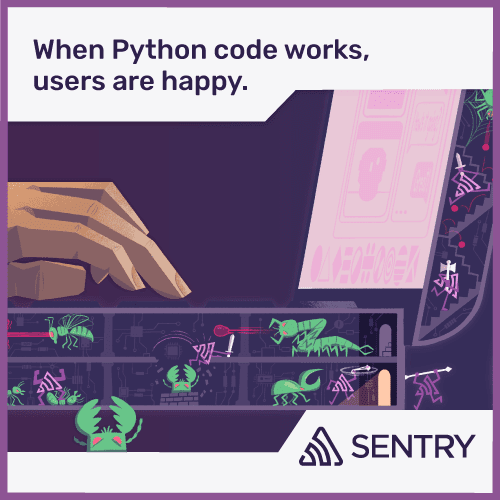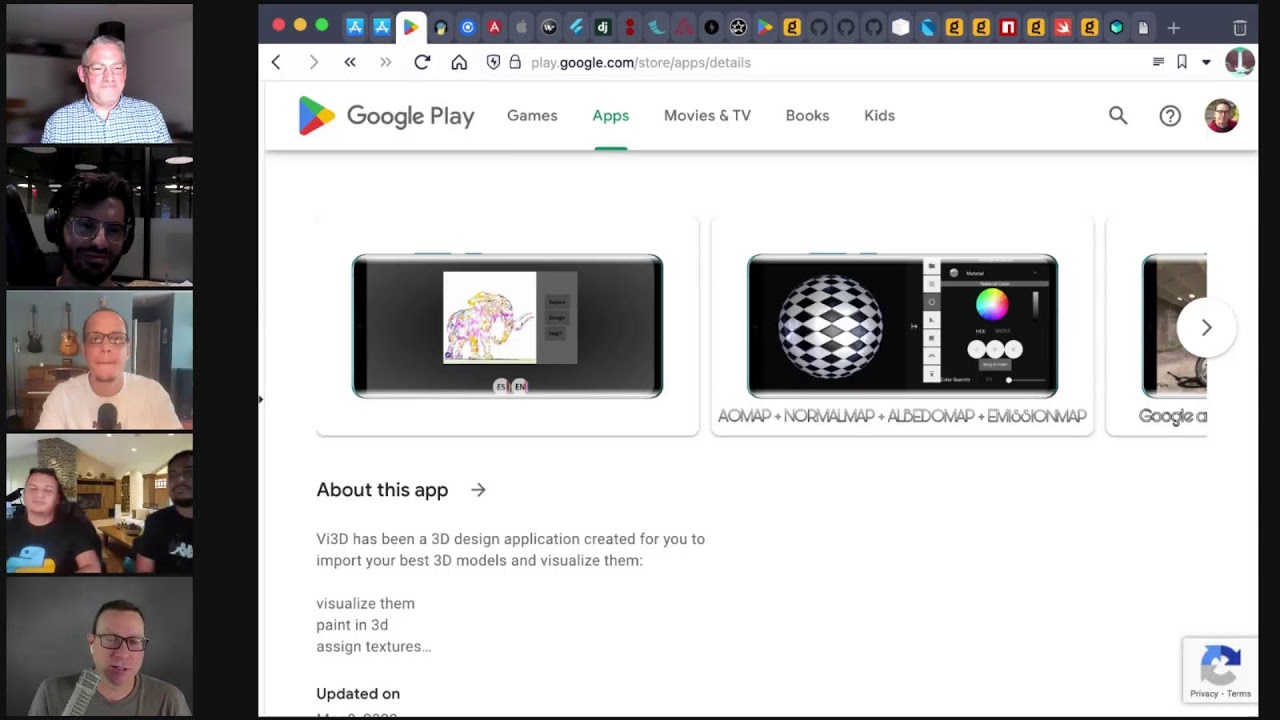Building Mobile Apps Backed with Python
Episode Deep Dive
Guests Introduction and Background
Loren Aguey – Transitioned from live sound engineering to coding in 2020. Now a Flutter expert, Loren has shipped multiple production apps for iOS and Android, often using Python (FastAPI) to handle backends and real-time notifications.
Michael – While often the host of Talk Python To Me, Michael also joins as a panelist. He has extensive experience in Python training, web development, and tooling around Python. Michael runs Talk Python Training, creating courses and helping teams build robust Python apps and APIs.
Andreas (Sweden) – A Python developer for 10 years, focused on Django-based membership management systems. Andreas has led e-commerce payment solutions, plus mobile and web integrations using Ionic + Angular on top of a Django backend.
Harout – With a background in applied math and data science, Harout focuses on building tools that simplify end-user tasks. He leans on Swift + SwiftUI for a fully native iOS experience, backed by Python for data processing and API services.
Joshua and Jeffren (Colombia) – Developed V3D, a 3D modeling–focused app entirely in Python with Kivy. Passionate about combining 3D design and Python’s libraries, they incorporated GPU rendering, texture mapping, and even Xbox controller support in a single codebase.
What to Know If You're New to Python
If you’re starting out with Python and want to follow the conversation on mobile + Python:
- Have a basic understanding of backend frameworks (e.g., Django, FastAPI) for APIs.
- Know how mobile apps communicate over HTTP requests to retrieve or update data.
- Be familiar with Python’s packaging approach (virtual environments,
pipinstalls).
Here are a few official learning references:
- Python Docs: The official Python language reference.
Talk Python's Courses Mobile App
A significant example in this episode is the Talk Python Training mobile app for iOS and Android, built with Flutter on the front end and powered by a Pyramid (Python) backend. It allows course participants to watch videos, track progress, and even download lessons for offline viewing. Check out Talk Python’s Courses Mobile App to see a real-world demonstration of a Flutter + Python combination in action.
Key Points and Takeaways
- Where Python Fits in Mobile Development Although not the typical first choice for front-end mobile UIs, Python excels at backends (APIs, data processing). Some frameworks like Kivy even allow complete mobile apps in Python. Depending on your goals, Python can either be the star of the show or a powerful supporting player.
- Choosing a Mobile Framework or Approach
From Ionic (web-based) to Flutter (cross-platform native performance) to full native in Swift + SwiftUI, each path caters to different needs. Whether you prefer all-in Python with Kivy or combining Python on the server side and another language for the UI, the decision depends on in-house expertise and how deeply you need to tap into native APIs.
- Links / Tools:
- Backend Architectures and Django
Andreas and others highlight Django REST Framework for powering membership management, payment integrations, and user admin. Consolidating many services into a unified Python codebase can simplify development and reduce overhead, rather than juggling multiple microservices.
- Links / Tools:
- FastAPI for Rapid Server Iteration Loren uses FastAPI for the Talk Python mobile app, demonstrating how quickly you can adapt or fix server-side logic without forcing app updates. FastAPI’s efficiency and strong typing features fit well with Flutter’s reactive approach.
- Pure Python Mobile with Kivy Joshua and Jeffren prove you can build advanced mobile experiences using 100% Python. Kivy features a GPU-accelerated rendering engine, making it suitable for 3D textures and interactive UIs. Built-in support for devices like game controllers shows the library’s range.
- Cross-Platform vs. Native Tradeoffs Harout adopted SwiftUI for maximum iOS integration but must tackle Android separately if needed. In contrast, frameworks like Ionic or Flutter let developers ship for Android and iOS at once, albeit with some tradeoffs in performance or access to low-level APIs.
- Offline vs. Online Capabilities For data and media-heavy apps, offline mode may be crucial—storing files in local databases or caching them. For others, it’s simpler to rely on continuous internet access. Each approach has different implications for app design, user experience, and sync logic.
- Navigating App Store Submissions
Panelists note Apple’s strict guidelines, especially around in-app purchases, can cause friction—even if your app doesn’t initially plan to sell content. Adding push notifications or updating app versions requires following specific processes that can delay releases.
- Links / Tools:
Interesting Quotes and Stories
- Loren on Switching Careers: “My first line of code was at 36. If you stick to it, you can pivot into coding pretty quickly.”
- Harout on Swift: “If I’m going to drop to native code for advanced iOS features, might as well start with SwiftUI from scratch.”
- Andreas on Ionic: “We’re a small team that needed a single codebase for iOS, Android, and web. Ionic just made sense.”
- Joshua/Jeffren on Kivy: “People mistake our app for a game because we use advanced 3D textures, but it’s really just Kivy’s power and Python’s libraries combined.”
Key Definitions and Terms
- Native App – Mobile app built specifically for a platform in its primary language (Swift for iOS, Kotlin for Android).
- Cross-Platform – Write one codebase and deploy to multiple platforms (e.g., Flutter, Ionic).
- Backend / API – The server side responsible for data storage, authentication, and business logic.
- Kivy – A Python framework enabling cross-platform, GPU-accelerated mobile and desktop apps.
Learning Resources
If you’d like to explore the Python server side or full-stack approach:
- Modern APIs with FastAPI and Python: Build performant Python APIs that pair seamlessly with any mobile or web front end.
- Django: Getting Started: Use Django’s built-in features for rapid development, including its ORM and REST framework options.
Overall Takeaway
This episode highlights that Python’s flexibility allows you to build mobile apps in myriad ways—fully in Python using Kivy, or a hybrid approach where Python drives the backend. Each framework (Ionic, Flutter, SwiftUI, Kivy) has its own strengths and tradeoffs, but Python consistently brings speed of iteration, rich libraries, and easy maintainability to the table. By matching the right framework to your goals, you can create robust mobile solutions without sacrificing your comfort in the Python ecosystem.
Links from the show
Loren Aguey: linkedin.com
Harout Boujakjian: linkedin.com
Andréas Kühne: linkedin.com
Jeyfrin, Joshua
Talk Python Mobile App: training.talkpython.fm/apps
Epic Skies App: play.google.com
PinPlanet App: pinplanetapp.com
My Club App: apps.apple.com
vid3d App: play.google.com
Flutter: flutter.dev
Flutter Showcase: flutter.dev
pub.dev, Flutter's PyPI: pub.dev
FastAPI: fastapi.tiangolo.com
Litestar: litestar.dev
Pyramid Web Framework: trypyramid.com
Flask: flask.palletsprojects.com
Django: djangoproject.com
Django REST Framework: django-rest-framework.org
Kivy: kivy.org
Swift: developer.apple.com
Ionic Framework: ionicframework.com
Ionic Source: github.com
Flutter Source: github.com
Kivy Source: github.com
Bloc: State management for Dart: bloclibrary.dev
Swift Package Manager (SwiftPM): swift.org
Watch this episode on YouTube: youtube.com
Episode #434 deep-dive: talkpython.fm/434
Episode transcripts: talkpython.fm
---== Don't be a stranger ==---
YouTube: youtube.com/@talkpython
Bluesky: @talkpython.fm
Mastodon: @talkpython@fosstodon.org
X.com: @talkpython
Michael on Bluesky: @mkennedy.codes
Michael on Mastodon: @mkennedy@fosstodon.org
Michael on X.com: @mkennedy
Episode Transcript
Collapse transcript
00:00 Are you building a mobile app and wondering where Python fits in in the mix?
00:03 Are you supporting others building these apps with back-end APIs written in Python?
00:08 Can you write your entire app end-to-end in Python?
00:11 Well, I have a great panel put together to discuss exactly this, and they all have a different and unique take on the options.
00:18 Welcome to Lauren Augie, Harut Wojcijcijan, Andreas Kuhn, Jeffren, and Joshua.
00:25 This is Talk Python To Me, episode 434, recorded September 9th, 2023.
00:30 Welcome to Talk Python To Me, a weekly podcast on Python.
00:47 This is your host, Michael Kennedy.
00:49 Follow me on Mastodon, where I'm @mkennedy, and follow the podcast using @talkpython.
00:55 Both on fosstodon.org.
00:57 Keep up with the show and listen to over 7 years of past episodes at talkpython.fm.
01:02 We've started streaming most of our episodes live on YouTube.
01:05 Subscribe to our YouTube channel over at talkpython.fm/youtube to get notified about upcoming shows and be part of that episode.
01:13 This episode is sponsored by Sentry.
01:16 Don't let those errors go unnoticed.
01:18 Use Sentry.
01:18 Get started at talkpython.fm/sentry.
01:22 And it's also brought to you by us over at Talk Python Training.
01:26 Did you know that we have over 250 hours of Python courses?
01:31 Yeah, that's right.
01:32 Check them out at talkpython.fm/courses.
01:36 Hey, everyone.
01:37 Andreas, Harut, Lauren, Jeffren, and Joshua.
01:40 All of you, welcome to the show.
01:41 It's so exciting to have you here.
01:43 Thank you so much.
01:44 I'm really happy to be here.
01:45 Yeah, great to be here.
01:46 Same, yeah.
01:46 It's great to be here.
01:47 This is going to be a really fun topic.
01:49 And I think it's one that puts Python into an interesting space.
01:54 Python's really popular, as everyone listening knows.
01:57 Its growth has been super, super high since 2012.
02:01 And yet it really doesn't play a huge part in mobile apps.
02:05 Although we do have some folks representing Kivi here via their app, which is pretty awesome.
02:11 So I'm very excited about that.
02:12 But it's not the first language you might pick for writing mobile apps.
02:17 If you just say, all I care about is mobile apps.
02:19 I just want to get started.
02:20 But I think there's a lot of things that Python plays a part in, right?
02:24 Back-end services.
02:25 And I'm really excited to hear about the Kivi experience as well.
02:29 So there's a ton of Python people out there who either are building or want to build some kind of mobile app.
02:34 It's obviously one of the most important computing platforms.
02:36 So I think everyone's going to learn from everyone's experience here.
02:40 So I think let's just, I guess I'll go around by app.
02:45 That's the best way I can kind of know to do this.
02:48 And have you all introduce yourself.
02:50 And then, actually, let's just have you introduce yourself.
02:52 Then we'll talk about the app.
02:53 So Andreas, we'll go around the Brady Bunch circle of pictures we got on the screen here.
02:58 Andreas, go first.
02:59 Yeah, my name is Andreas.
03:00 I live and work in Stockholm, Sweden.
03:03 And I've been working with Python for about 10 years now.
03:07 And have been working with, I used to work for an online tailor-made suit company where we developed the platform ourselves.
03:16 And now I'm working with a membership management company, which is a Django app that we are running in the background.
03:23 Nice.
03:24 Very exciting.
03:25 Looking forward to hearing about it.
03:26 Harut.
03:26 Hey, guys.
03:27 My name is Harut.
03:27 I have been working in Python for, like, I'd say a decade on and off.
03:32 My background is in applied and computational math.
03:36 So I did a lot of MATLAB in college and then found my way kind of over into Python.
03:41 Did some data analytics, some data science.
03:44 And then for the past few years, found that building tools for people is actually what I really enjoy.
03:47 So I do a lot of work with data visualization, a lot of JavaScript.
03:51 But if there's one thing that's been consistent in the past 10 years, it's been my Python usage overall.
03:56 Awesome.
03:56 That's kind of how I started as well, building scientific tools and stuff.
03:59 Lauren.
04:00 Hi, everyone.
04:00 Yeah, my name is Lauren.
04:01 I've been programming since 2020.
04:03 Prior to that, it was basically a direct result of COVID.
04:06 Prior to that, I was a live sound engineer.
04:07 So setting up for concerts and corporate events, all that.
04:09 All that went away pretty much overnight in March 2020.
04:11 So, yeah, I started learning programming, landed on Flutter.
04:15 That's my main thing.
04:16 Fast forward a couple of years, I had to finish up a contract with a company called T-Vision Insights.
04:20 Likely for me, most of their services are written in Python.
04:22 One of the lead engineers there is a fan of both your podcasts, Michael, and gave me a tip that you're looking for a Flutter developer, which brings me here.
04:30 So I was involved in building the Python mobile app.
04:32 Yeah, now I'm on the Flutter team for an insurance company.
04:35 I did not write any Python until I had finished the mobile app.
04:38 But I had sat through a lot of those courses throughout the development process.
04:41 Kind of landed on FastAPI for my backend services.
04:44 Really like it.
04:45 Was really impressed with how easy it was to get started and all that.
04:47 So, yeah, that's where I'm at.
04:48 Yeah, awesome.
04:49 I'm really looking forward to talking to you.
04:51 Sort of the interplay of how we work together to build that mobile app.
04:54 And it's just so well received.
04:55 It's such a solid app.
04:56 The only people who don't seem to receive it well is the App Store people.
04:59 We'll save that for later.
05:02 If anyone wants to see me cry, there's a good chance at the end of this episode, I will just be in tears.
05:08 But we'll save that for later.
05:09 But I do want to ask.
05:10 I mean, I think that's a really interesting background.
05:12 And people, a lot of people listen to this show and they feel like they hear from guests who are like, yeah, I got my computer science degree.
05:19 I was like an accelerated student, so I got it when I was 16.
05:22 And then, you know, like they're like, well, I admire this person and they're doing awesome stuff.
05:26 But I didn't get my computer science degree at 16.
05:29 Like I was still in high school and I didn't start programming until I was 30 or, you know.
05:33 And is there still a place for me?
05:35 And I think you've super excelled at that.
05:38 And honestly, with Flutter and Dart, which is not one of the simpler, beginner, more beginner friendly language.
05:43 Like it's a pretty seriously structured language.
05:47 So maybe just, you know, give people your thoughts of your three-year journey, I guess, at this point.
05:52 First of all, thank you for saying that.
05:53 And yeah, I listened to your podcast.
05:54 You have some very impressive people on your show.
05:56 My first line of code till 36, right?
05:59 Yeah.
05:59 It was weird, a weird time, 2020, obviously.
06:02 But to be fair, I did have a lot of time on my hands, like many of us did, you know, very abruptly.
06:06 So I kind of went all in, you know, that's just, I got hooked fast and I had a lot of fun.
06:13 You know, it's kind of thing.
06:14 Not everybody gravitates towards programming.
06:15 They try it.
06:16 They don't like it.
06:16 It's not for everybody, to be fair.
06:18 But all it is, is consistency and putting in the time.
06:20 If you don't have a degree, it's fine.
06:22 I even chose, Flutter is not like, if you're looking for a job, there are better technologies
06:26 to choose if you're just trying to, you know, land a job, right?
06:30 Python, obviously way more ubiquitous in terms of finding a job.
06:33 Even on the front end, learning something like React, way more jobs.
06:36 But all that to say, it's still possible.
06:38 I didn't go to college for audio or programming.
06:41 But again, putting the time, consistency, the job hunting process was not particularly fun.
06:46 It was pretty grueling.
06:46 But sooner or later, you just keep at it and you can get there.
06:49 So it's never too late to get started.
06:51 Yeah.
06:51 Awesome.
06:52 Yeah.
06:52 I know you're doing good stuff these days.
06:54 That's great.
06:54 Thanks.
06:54 Jeffrey and Joshua.
06:55 Oh, first of all, my name is Joshua.
06:57 His name is Jeffrey.
06:58 And Jeffrey Julian.
07:00 He is not, we are from Colombia and he is an Spanish speaker.
07:04 So he doesn't know to speak English.
07:07 So I'm here to help.
07:08 Sure, sure.
07:09 Yes.
07:09 Oh, wonderful.
07:10 Well, welcome to both of you.
07:11 Okay.
07:12 Thank you.
07:12 Tell us a bit about yourselves.
07:13 Okay.
07:14 Julián, who is the main programmer or designer of his hub.
07:19 And started like 15 years ago when he was playing some video games and he wanted to know how did they work.
07:28 So he started to look for it and started programming.
07:33 You know, like and so stalked people.
07:35 And that's it.
07:36 He started a career, a university career.
07:39 And he's a very talented designer.
07:42 And as I know, as a friend.
07:44 So he is very close friend of mine.
07:47 And I can say you, I can say, I can tell you that.
07:50 I think maybe the right place to start our conversation now everybody knows all of you is just a quick introduction to your apps.
07:58 And then we'll dive into maybe the first thing is everyone here has chosen a different framework, a different language.
08:05 I think that is in and of itself is pretty interesting that we're all here as fans of Python or some kind of Python roots or interest.
08:12 And yet that is not, you know, it's not necessarily what we chose to write the apps in.
08:18 So I think that's going to be a real interesting conversation.
08:20 But let's jump over and maybe start with this one.
08:24 So PinPlanet, I forgot which app goes with which person or group.
08:28 So we'll have to just jump in.
08:30 Who's PinPlanet?
08:31 I'm the creator of PinPlanet.
08:32 The idea started from, actually started from my girlfriend in December 2020 or October 2021.
08:39 I'm sorry.
08:39 She's a big traveler.
08:40 She's always wanted a way to kind of curate all of her travels, kind of keep them in one place.
08:44 And the thing that she told me at the time that really sold me was, I want to be able to show all my friends, like my place I've traveled to with pins on a 3D globe that spins, which is actually the second screenshot on the screen for, I guess, for people who are watching the live stream.
08:59 And then from there, I was sold.
09:01 So I started building this.
09:03 I will say that the original version of this was actually a web app, a progressive web app.
09:07 And I was a huge proponent of it at the time.
09:10 But for anybody who's used PWAs, they know the experience on both Apple and Google.
09:14 Somehow, both of them are just not that great.
09:17 It just cannot seem to win.
09:19 And we've trained users for, what, like a decade to look for apps in the app store.
09:24 So that's also kind of a pain.
09:26 Yeah, and you can't really list your progressive web app in the app store, right?
09:29 I think actually progressive web apps might be passable because there's a lot of bad frameworks out there that they would compete with.
09:34 But the discoverability is the killer, right?
09:37 It's quite tough.
09:38 So I ended up building this app about three or four months into it.
09:42 I brought my friend Andrew as well.
09:44 I'm actually sitting in his office right now.
09:45 He does quite a lot of Python as well.
09:47 More Python than I do.
09:48 He's the person that I kind of look up to when it comes to writing.
09:51 I can't forget.
09:53 I forgot the word for it now.
09:54 Not Pythonista, but it'll come to me.
09:57 Oh, writing more Pythonic.
09:58 Yes.
10:00 And then from there, I think somewhere around the summer, I decided, okay, you know what?
10:04 The app is gaining a lot of traction, but people want a native experience.
10:08 So I kind of took the plunge, learned Swift and Swift UI, which is a really awesome framework released by Apple.
10:14 And then we released the native version, which focuses on like, you can pin all your places.
10:18 You can add your spots, your reviews, your photos.
10:21 You can add travel buddies.
10:22 You guys can collaborate on trips together.
10:24 There's a really cool explore page where you can see kind of the best pins that other people have put up.
10:29 And we're just, you know, adding more features over time.
10:31 It's getting traction.
10:32 It's a lot of fun.
10:33 It's really exciting.
10:34 Awesome.
10:34 Congratulations.
10:35 Thank you.
10:36 I see that it's, well, first of all, it has five star review out of a bunch of ratings, which is pretty ridiculous.
10:42 That's awesome.
10:43 Also that it's free though.
10:44 Is it just free, free?
10:45 Is there in-app purchases or what's the story?
10:48 It's completely free.
10:49 Just looking for growth and traction and you'll figure it out.
10:51 Yeah.
10:51 Oh, actually, since you're on the screenshots, Michael, I do want to say thank you for the tip, the screenshots pro website or web app.
10:58 Oh yeah.
10:58 That helped out quite a bit.
10:59 Yeah.
10:59 Yeah.
11:00 Really appreciate it.
11:01 Well, it's a pay it forward because Lauren suggested that to me from his app.
11:06 So it goes.
11:08 And on, on it goes.
11:09 Yeah.
11:09 It says we use screenshot, I believe it was screenshots pro.
11:14 Let me, screenshots.pro is the app that I use.
11:17 Yeah.
11:18 And you can come up with really fantastic looking screenshots.
11:20 I'm super happy with how that came out.
11:22 All right.
11:22 My club.
11:23 That's mine.
11:23 Yeah.
11:24 And my club is, like I said previously, is a membership management program.
11:29 We've previously been working with progressive web apps as well, but we had a Ruby on Rails developer who did those.
11:36 And we are a Django backend in where most of the information was.
11:40 So we had a lot of different servers connecting to our backend and doing all of these strange things instead of just having one.
11:48 And exactly like Karut talked about, you need to have your app on the app store because there's a lot of people asking where is your app, even though we did have like progressive web apps and you were able to see everything.
11:58 But what we have now is we've developed so that all of our users can handle the members with their invoices, their memberships in various groups and so on to handle if they're going to certain trainings or going to certain meetups and just answer to that in the app.
12:19 And we also have like push notifications and all of that as well.
12:23 Yeah.
12:23 I think one of the main reasons people might want to create an app as a business is for the notifications because that's an interesting way to reach out for sure.
12:31 It really has helped a lot as well.
12:33 I mean, just being on the app store, regardless if you're on Android or on iOS, just being there actually means that things start to happen with the usage and so on.
12:44 We have about, I think in total about 8,000 installs on these apps, which from going from nothing about half a year ago is rather good for us.
12:54 We're a rather small company.
12:56 So it's.
12:57 Yeah, that's really good.
12:57 I'm sorry.
12:58 Everything's in Swedish.
12:59 We are a Swedish company and we don't have anything translated into English yet.
13:04 The screenshots are awesome.
13:05 And I think it's, it makes perfect sense, right?
13:08 Like not everything needs to be in English, even though it does seem like it some of the times, I suppose.
13:13 All right.
13:14 V3D.
13:15 Let's talk about that, guys.
13:17 Jeffrey is going to talk in Spanish and I'm going to translate.
13:20 Yeah.
13:21 Thanks.
13:22 V3D es una aplicación que inició el desarrollo en el año 2020.
13:27 V3D es an app that he started designing in the pandemic in 2020.
13:36 Inicialmente era para mostrar gráficos 3D, ya que como hobby soy modelador 3D en el software de Blender.
13:45 It was initially just to show graphics on 3D because he is a developer for this.
13:53 Poco a poco vinieron más ideas y quise seguir la programación llevándolas al punto en el que está hoy, donde soporta texturizado, creación de materiales.
14:07 También soporta mando de control Xbox y tiene un módulo de realidad virtual.
14:12 Step by step, I came up with some ideas to implement to the app, like featuring and modeling.
14:21 We can use an Xbox controller.
14:24 Yes, it has a lot of featureings.
14:27 That's pretty cool to use the Xbox controller with the mobile devices.
14:30 Yeah.
14:30 Actualmente estoy trabajando en una actualización que involucra texturizado con imágenes de movimiento.
14:37 Sigo trabajando en ella y próximamente será lanzada.
14:41 Hey, I'm currently working on animated textures, features.
14:46 Yes, and I'm working on it and very soon it's going to be ready.
14:50 Yeah, this looks like an amazing app.
14:51 And this is built in Kivi, yeah?
14:53 I see.
14:53 Awesome.
14:54 This portion of Talk Python To Me is brought to you by Sentry.
14:59 Is your Python application fast?
15:02 Or does it sometimes suffer from slowdowns and unexpected latency?
15:06 Does this usually only happen in production?
15:09 It's really tough to track down the problems at that point, isn't it?
15:12 If you've looked at APM, Application Performance Monitoring products before,
15:16 they may have felt out of place for software teams.
15:19 Many of them are more focused on legacy problems made for ops and infrastructure teams to keep their infrastructure and services up and running.
15:27 Sentry has just launched their new APM service.
15:31 And Sentry's approach to application monitoring is focused on being actionable, affordable, and actually built for developers.
15:38 Whether it's a slow-running query or latent payment endpoint that's at risk of timing out and causing sales to tank,
15:44 Sentry removes the complexity and does the analysis for you, surfacing the most critical performance issues so you can address them immediately.
15:52 Sentry has just been a little bit of a slowdown.
15:55 Sentry has just been a slowdown.
15:56 Sentry has just been a slowdown.
15:57 Sentry has just been a slowdown.
15:58 Sentry has just been a slowdown.
15:59 Sentry has just been a slowdown.
16:00 Sentry has just been a slowdown.
16:01 Sentry has just been a slowdown.
16:02 Sentry has just been a slowdown.
16:03 Sentry has just been a slowdown.
16:04 Sentry has just been a slowdown.
16:05 Sentry has just been a slowdown.
16:05 Sentry has just been a slowdown.
16:06 Sentry has just been a slowdown.
16:07 Sentry has just been a slowdown.
16:07 Sentry has just been a slowdown.
16:08 Sentry has just been a slowdown.
16:09 Sentry has just been a slowdown.
16:10 Sentry has just been a slowdown.
16:11 Sentry has just been a slowdown.
16:13 Sentry has just been a slowdown.
16:14 Sentry has just been a slowdown.
16:16 Sentry has just been a slowdown.
16:17 Sentry has just been a slowdown.
16:19 Sentry has just been a slowdown.
16:20 Sentry has just been a slowdown.
16:21 Sentry has just been a slowdown.
16:22 Sentry has just been a slowdown.
16:23 Sentry has just been a slowdown.
16:24 Sentry has just been a slowdown.
16:25 Sentry has just been a slowdown.
16:26 Sentry has just been a slowdown.
16:27 Sentry has just been a slowdown.
16:28 Sentry has just been a slowdown.
16:29 Sentry has just been a slowdown.
16:30 Sentry has just been a slowdown.
16:31 Sentry has just been a slowdown.
16:32 Sentry has just been a slowdown.
16:33 Sentry has just been a slowdown.
16:34 Sentry has just been a slowdown.
16:36 Now, Lauren, I was going to pull up--
16:38 I know we'll pull up the Talk Python app that we built together, the mobile app that you built
16:42 and the backend stuff that I built.
16:44 You also have an app that you recently built just straight in Flutter.
16:47 Let's maybe just pull that up real quick as well.
16:49 I have it installed and I like it, but I don't remember exactly what to search for.
16:53 LAURENCE MORONEY: Oh, thanks.
16:54 Yeah, it's called Epic Skies.
16:55 It's just a weather app.
16:55 LAURENCE MORONEY: Epic Skies.
16:56 That's right.
16:56 LAURENCE MORONEY: Yeah.
16:57 LAURENCE MORONEY: That's a beautiful app as well.
16:58 So you've got a couple apps out in the App Store now, right?
17:01 LAURENCE MORONEY: Well, yeah, this and as far as apps that I built myself,
17:03 yeah, this one, which was released maybe a month ago, and your app, Talk Python app.
17:07 LAURENCE MORONEY: So this one is straight Flutter, not too many backends, right?
17:11 Probably consumes some public weather API data somewhere.
17:15 LAURENCE MORONEY: Yeah, but that being said, having taken your async Mongo Python course, FastAPI,
17:20 as I go to implement push notifications, the backend logic will be in Python
17:24 and determining who gets what local weather alerts.
17:27 All that will be-- the app is already deployed.
17:29 I just don't have the features.
17:31 I don't have all that functionality built yet.
17:32 But yeah, backend for this, handling the notifications will be Python.
17:35 LAURENCE MORONEY: That's really cool.
17:36 LAURENCE MORONEY: Yeah.
17:37 LAURENCE MORONEY: Yeah.
17:37 LAURENCE MORONEY: You had a couple of releases this year so far.
17:40 And so then also, I'll let you talk about it, since you built most of the front end stuff,
17:44 the Talk Python app.
17:45 LAURENCE MORONEY: Sure, yeah.
17:46 I imagine most of the listeners are also students.
17:48 So maybe a lot of people listening have used it.
17:50 But basically, it's a mobile app that allows students of Talk Python training to consume their video courses,
17:56 right?
17:56 And similar to Udemy, something like that.
17:58 LAURENCE MORONEY: Yeah.
17:59 LAURENCE MORONEY: It talks to your very fast backend written in Python, pulls in the user info, what courses they have access to.
18:05 We track what lectures the users have watched, so that it's in sync.
18:10 If they go to the web app, all that stays nicely in sync.
18:14 Yeah, written completely in Flutter.
18:15 There were no--
18:17 it relies very heavily on video player, obviously.
18:20 But all these libraries that we rely very heavily on are just as Dart libraries.
18:26 So I didn't have to write not a single line of native code as far as that goes.
18:29 Even when Apple made us do in-app purchases or, for example, showing the progress in the notification bar,
18:35 there's libraries for all of that.
18:37 I'm grateful you chose Flutter as this, because I got to be involved.
18:40 But I also think it was an excellent choice that you could have made.
18:43 LAURENCE MORONEY: I think it was an excellent choice as well.
18:45 And let's go and talk about that, because I can see some good questions out in the audience.
18:49 And I know this-- and I also open the show like this, right?
18:52 Like, there are many ways in which you can build these apps.
18:56 And Lauren was just touching on it.
18:58 How close do you need to be to native and use the exact API delivered by Apple or Google?
19:05 Or how much do you care about cross-platform?
19:07 Because on this one, for example, you can get it on Google Play, you can get it on the App Store.
19:12 The only real change is there's different rules.
19:14 So for example, you can't talk about prices, or you've got to do in-app purchases on Apple.
19:20 Or there's little variations that they force from their policies onto you.
19:24 But otherwise, it's just the same code.
19:26 Same code for iPad and tablet as it is for mobile.
19:29 As opposed to Haru, who has the Swift project, which is awesome, but you're really tied to Apple.
19:34 But you also get to take advantage of the closest changes.
19:39 The build-publish stuff doesn't keep running into weird issues when there's some mismatch.
19:44 I mean, you want to strike beer into your heart.
19:46 Just mention new release of Xcode and then...
19:48 That literally just happened this week.
19:51 I was building something on Xcode 15 Beta 8 and it was a huge pain to install.
19:57 Didn't build for no reason.
19:59 It's completely unclear.
20:00 No documentation whatsoever.
20:01 It's not great.
20:02 So let's talk about choosing the framework.
20:05 And I'll just go through the...
20:06 I got a bunch of tabs pulled up so we can talk about them.
20:08 Andreas, you chose Ionic.
20:11 Tell people what Ionic is and then why you chose it.
20:13 Ionic is a way to create applications that can be delivered both to you,
20:18 to like normal website, to Android and to iOS.
20:23 So we get all of the functionality and only need to write the code once.
20:28 What it really is, in our case, we chose to write everything in Angular.
20:31 Angular.
20:31 It's a web view running on the mobile phones.
20:35 So you actually get just a simple server running on the mobile phone and also on iPads, of course.
20:42 We also get connectors to the phone for doing things like push notifications.
20:47 So you can connect to the photo and photo library and also to the web camera and so on.
20:55 So you can get all of that functionality into your app as well.
20:58 The only difference being is that you only have to implement it once and it works on all of these three platforms.
21:03 You can even get web functionality or sorry, camera functionality on the web application as well.
21:09 That is running in an Angular in a normal Angular platform.
21:12 So, yeah, that's and the reason we chose Ionic was that we are a very small team.
21:17 We're only three developers.
21:18 I and one of the me and the other one of the other developers had some experience of Angular.
21:25 I've released other applications in Angular and we decided that that would be the way to go.
21:31 So, yeah, that's really why we chose Ionic.
21:34 And what it does have it has like style sheets for each type of application.
21:39 So you have one style sheet for the web.
21:40 You have one style sheet for iOS and your one style sheet for Android.
21:45 So each button gets styled.
21:47 So it looks like an Android button or an iOS button and so on in the system as well.
21:52 Are you all using the Ionic framework for your web app as well?
21:55 Yes.
21:56 OK, now that's interesting.
21:57 That's that's a different level of integration there that are a reuse.
22:01 That's pretty interesting.
22:02 The thing is for us just this specific application, because what we did have previously, we had a progressive web app
22:08 that was written on Ruby on Rails and the Ruby on Rails developer decided to go elsewhere, which meant that me and another Python guy, Ruby on Rails application that we had to take care of.
22:19 I have read some Ruby on Rails.
22:20 I've also written some Ruby on Rails previously, but it's like that 15 years ago, I think.
22:26 So that's not something that we wanted to keep up with.
22:28 And what we do need to do, we need the deep linking, which means that if you get an URL in an email, because we send out notifications for invoices.
22:36 For example, you get an URL in your email, you click on that, you either go to the web application if you don't have the app installed on your mobile phone, but you can get into the application directly if you have it installed on your phone.
22:48 So that type of integration is very important for us as well.
22:51 It's worth pointing out.
22:52 Ionic is cross platform, not just web to mobile as I'm learning, but also so you can publish in the Google Play Store.
23:00 You can publish in the Apple App Store.
23:02 We publish it in all app stores and then we have also, we also have it on the web on its own URL as well with certain, it needs certain documents in the web application to actually make sure that deep linking works in the mobile space as well so that we can get to the right mobile phone application and so on as well.
23:23 Did you look at other frameworks?
23:25 Were you thinking of maybe going through native and writing in Swift or other things?
23:31 The main thing is like, like I said, we're a small team and we needed to do something that was rather simple, that things that we knew something about.
23:38 The other main developer, he is Python, Django developer.
23:42 I worked with him also on that online tailored suit company that we had previously.
23:47 And we've been working with Django for a very long time and just changing to like writing something in Swift or writing then needing to also do it in Java for a an Android application would be too much hassle for us.
24:00 And therefore we chose, we chose something that we sort of thought that we would be more or less comfortable with.
24:06 With it's still just HTML, that's CSS and it's some TypeScript, which is like a better version of JavaScript.
24:11 What is your framework?
24:12 I mean, you kind of mentioned this a little bit.
24:14 Why, why did you choose this?
24:15 And like, you know, did you look at others?
24:17 And yeah, I think this is actually the biggest choice people have to make when they're building an app.
24:21 It's like, what do I even, which direction do I even go?
24:24 Even if I'm sure I'm doing Python in the back end, then still that doesn't solve this problem necessarily.
24:29 Maybe the story will make a little bit more sense.
24:31 I mentioned earlier that the initial version was a PWA.
24:34 That's mostly because my background is web development.
24:37 I write a lot of view as well.
24:39 However, the PWA was difficult for discoverability.
24:43 And then I had to make the really tough choice of, okay, what's kind of the next thing to do?
24:47 I really did look kind of all around the landscape.
24:50 But the one thing that always kind of scared me was that if, or I guess the thing that really pushed me into going native was like, if I wanted really native functionality, which, you know, having like been building apps for quite a few years now, sometimes the things that you want to do or the things that people ask for veers off into like the, all right, this is actually pretty custom.
25:11 There's no library for this.
25:12 Like we gotta, we gotta just like roll up our sleeves and do it.
25:15 And I knew that if I had gone cross platform that all my experience, let's say for example, would have been in Flutter or React Native, which are like the two really, really popular options.
25:23 And if I now needed to write something custom, the one year of Swift experience that I have now, I wouldn't have had.
25:28 So it's like, not only am I using a really difficult and probably not well-documented API, it's like on top of that, I also don't even understand the language.
25:35 So I think for me, that was kind of the big, the big thing.
25:38 And one of the reasons was I always thought maybe like, we haven't done this yet, but maybe we could like amp up the camera or do something with video players,
25:44 or maybe like be a little bit more custom with, with the way that we pull, pull our images in and take more advantage of caching and stuff.
25:50 So that was where, kind of, that was, that was the reason why I ended up, ended up going with Swift.
25:55 I think it was, it was a pretty cool choice.
25:57 Yeah. And it sounds like Swift UI makes it a little bit easier than, you know, a bunch of storyboards and all that.
26:01 Let me say a little bit about, about Swift UI.
26:03 It has been quite helpful.
26:05 I don't know if it's because I've come from the web.
26:07 I've heard online that the people at Apple or the people who developed Swift UI were influenced by React.
26:13 I could, I could see that a little bit having, having used a little bit of React, but it is, it is quite a bit more.
26:18 It is a lot more expressive.
26:20 It's a lot easier to write.
26:21 But let me also say that, you're not going to get away with only writing Swift UI.
26:26 Like you could do maybe 80 to 90%, but there's that additional 10% you have to dip down UI kit and, and kind of put some extra stuff together.
26:33 It's still a little rough around the edges.
26:34 That's kind of the case.
26:35 I'm always thinking of new apps and new ideas and that I have no time to work on them.
26:39 But the one that I have no time to work on right now that I'm thinking of is something to do with the Apple watch.
26:43 And, there's no flutter for Apple watch right now.
26:47 So I'm like, well, maybe I'm going to have to learn Swift after all.
26:51 We'll see.
26:52 We'll see if I, first I got to find time and then we'll come to that.
26:55 We'll solve that problem later.
26:56 Awesome.
26:57 All right.
26:58 Jeffren, Kivy, why'd you choose Kivy?
27:00 My framework favorito, in this case, is Kivy.
27:04 Kivy, I know it in 2011.
27:06 Okay.
27:07 My favorite framework is Kivy.
27:10 I knew it in 2011 and I use it because it's very stable.
27:16 It's steady.
27:17 And because it's a, it has a very active community and it allows, and develop applications for many platforms.
27:27 And with one, just one code.
27:30 So that's why he chose Kivy.
27:33 Sorry.
27:34 It seems like Kivy is a good fit for the type of application that Jeffren built.
27:40 So it was a good match.
27:41 Yes.
27:42 It fits completely with what I've been looking for.
27:43 It fits completely with what I've been looking for.
27:44 In fact, for me it's gratifying to confuse it with a game.
27:49 Because I've always wanted to have that level of realism that they offer in video games, like Unity 3D.
27:57 Okay.
27:58 It's grateful for me that Kivy really much with I look for because it's, I found it nice that people confuse it like a game.
28:11 Because games are realistic in some ways to control what do you want, what do you, how do you want to, and custom your car, for example.
28:22 And this application gives you lots of features to implement to what you want.
28:29 Okay.
28:30 Lauren.
28:31 I don't remember if I mentioned it.
28:32 I actually started briefly with Kotlin and native Android programming in 2020.
28:37 But once I tried Flutter, I just found the developer experience to be exponentially better.
28:42 Right.
28:43 And with the added benefit of being cross-platform.
28:45 So Kotlin as a language, I think is great.
28:47 It's not, that's not the issue, but just the overall process of building an app and native Android versus Flutter.
28:51 I imagine I would probably like Swift better if I tried that.
28:55 I haven't really had a need to dive too deep into it so far.
28:58 But I think Haru made some interesting points in terms of if you need something really custom.
29:02 Yeah.
29:03 Had he chose a cross-platform framework, he then would have had to learn Swift and then do all that.
29:07 But I do want to make the point that you do still have access to any native APIs that you need.
29:13 Right.
29:14 Even if there's not a library for it.
29:15 In Flutter, it's something called a method channel.
29:17 And then you can just, it's just a message you send back to the native platform.
29:20 Whatever you got to do on the native side, you can do.
29:22 That being said, in terms of what really struck me in Flutter was building UI was so much nicer than doing it in Android.
29:28 With the hot reload, you know, you make a change, hit save, immediately updates.
29:32 The widget.
29:33 So in Flutter, all your UI components are called widgets.
29:36 If you ever look at some Flutter UI code, I didn't really like it at first.
29:40 Like it looks a little bit weird if you're not used to it.
29:42 But as soon as you wrap your head around the widget tree and how it all works and get used to using snippets in your preferred IDE, you just say wrap this widget in another widget.
29:51 That saves a bunch of time.
29:52 It's really not fun if you're doing that stuff manually without snippets.
29:55 But all that being said, I was just so much more productive building UIs.
29:59 And again, having the added benefit of being cross platform.
30:03 So for me, that's, I mean, it's unlikely I'll ever have a need to go native or choose a different framework for that matter because Flutter suits all my needs.
30:13 So there's some code.
30:14 If somebody has never seen that, that might look a little bit weird, right?
30:17 It looks normal to me.
30:18 What's interesting about it is like, it's really, you build these like hierarchies of code, but they exactly match the UI hierarchy.
30:25 Like this panel contains these three things and they're kind of indented in code.
30:29 But boy, do you need a smart plugin in your IDE or your editor to like manage the backend of those curly closing things.
30:39 Yeah, it was especially starting out, you're missing one, one parentheses or one curly bracket and your page is full of red squiggly lines.
30:46 And if you don't know how to sort that out, it's not, once you get used to it, it's fine.
30:50 But especially in the early days, sorting out those closing brackets are pretty annoying.
30:54 But yeah, all that being said, I found myself way more productive with Flutter.
30:57 Really easy to build nice UIs.
30:59 The performance is always getting better.
31:01 Animations, all that stuff is really nice.
31:03 And you still have access to the full native APIs if you need to use it.
31:07 Talk Python To Me is partially supported by our training courses.
31:11 Python's async and parallel programming support is highly underrated.
31:17 Have you shied away from the amazing new async and await keywords because you've heard it's way too complicated or that it's just not worth the effort?
31:24 For the right workloads, a hundred times speed up is totally possible with minor changes to your code.
31:30 But you do need to understand the internals.
31:32 And that's why our course, async techniques and examples in Python, show you how to write async code successfully as well as how it works.
31:40 Get started with async and await today with our course at talkpython.fm/async.
31:48 One of my concerns with all of these frameworks, these non-Cotlin, non-Swift frameworks is like, well, how supported are they?
31:56 Like, am I excited about something that 10 people are using?
31:59 You know what I mean?
32:00 But it's so I can pull up Ionic and Ionic's got 50,000 stars.
32:06 And then, you know, one of the other ones I definitely considered and chose is Flutter and it's got 157,000 stars.
32:14 By way of comparison, Flask has around, I think 50,000, 60,000.
32:18 CPython itself has 50,000, right?
32:20 So like, oh, okay.
32:22 Well, that seems like a good enough number that people are using it.
32:25 These are all really interesting choices.
32:27 And I think just making this choice, it's where you got to start, but it's a challenge.
32:31 You got to think about what you're building and whatnot, right?
32:33 I'd like to also add to that.
32:35 I mean, one of the main things that, like you said, one of the things that we had a bit of a worry about was,
32:40 will like, for example, iOS, the app store, will they accept something that's coming from Ionic framework?
32:47 Because you are literally just running a web application in a web view in your app is really a small component.
32:55 And we even had in the previous versions, we had the ability to update the underlying HTML code and the application code from a server that is on the internet.
33:06 So it was really a really strange thing.
33:08 But Apple has never had any issues with our application.
33:12 Yeah, it's fantastic.
33:13 Congratulations also.
33:14 No, I don't think it's the Ionic framework.
33:17 I think there's always a weird issue.
33:20 There's just a weird review processes there.
33:22 But I think Ionic seems to be pretty solid and that people have apps out in the app store.
33:28 Flutter, absolutely.
33:29 Absolutely. Like you can see a bunch of things like the BMW app and stuff.
33:33 Kivi also.
33:34 I think that's really good.
33:35 I think what there's, I think one of the rules of thumbs that people should really have is you're going to use a framework.
33:42 Just look to see that there are apps in the app store based on that framework, right?
33:47 Not proof of concept, not theoretical things, but like here are apps in the app store based on this, this app.
33:54 And not necessarily because it's only a good thing if the app is in the app store, but there's all these little edges, right?
34:02 Like I said, in-app purchasing, for example, right?
34:04 That's something you could, you could build a cool mobile framework and never add that because you haven't gotten around to it.
34:09 But if, even if you don't want it, if the people at the app store require you to have it, your app doesn't go in the app store until you put it in, regardless of whether you even want to.
34:18 Right. Which is Lauren and I spent, how long did we spend like a week and a half full time adding in-app purchasing and we didn't even want it.
34:25 Yeah. Right. And they're like, Nope, Nope.
34:27 You have to have it and rejected, rejected, rejected.
34:29 You know, here's the way you can, what is it?
34:32 You can like protest this rejection to a higher authority protest it, rejected.
34:37 You know, it's like, it wasn't good. It wasn't good. So you got to think about those kinds of things. Like when you choose a framework, right?
34:44 And good job on that in the end, Lauren, we're not done as, as, we'll see, but yeah, nonetheless, we're, we're pretty much there.
34:51 Again, I had a blast working on this. It's really, really nice working with you directly.
34:55 I'm really grateful to have been a part of that.
34:57 There is a question in the audience. I kind of want to get, I guess this is for you, Lauren. This is Alan asks looking into Flutter. I want to know the best way to integrate with AWS.
35:06 For example, is Cognito an option for a signup flow? So I don't know what Cognito is. I guess it's an authentication platform from AWS. I'm guessing.
35:15 But yeah, I mean, just maybe talk about that real quick. If, if you've got any experience.
35:19 I don't personally have a lot of AWS experience and I know they have like a million separate services.
35:24 So I do know that there is an AWS library for Flutter. Again, I don't know what exactly that entails in terms of which one of their services it provides a Dart wrapper for.
35:34 But either way, it's certainly possible to integrate with any, any other services.
35:38 Even if you have to, you know, do it from scratch, it's obviously possible. It's all just APIs at the end of the day.
35:43 So I would say that like every one of these frameworks we just talked about, to my knowledge, has something like pip and PyPI, right?
35:50 We're all used to pip install our projects. Like that's just the lifeblood of how Python works.
35:55 But for example, Flutter has pub.dev and you can, you know, pub get stuff and it's an equivalent type thing, right?
36:03 Compared to like React Native, which is a little bit older, you know, you, you see a lot about how they're, they have a more robust package system.
36:09 But in my experience, I've yet to run across a scenario where I did not find the library that I needed.
36:15 Like weather app uses location. It's plenty of location libraries, you know?
36:19 Yeah. Yeah. And Ionic has npm obviously, right?
36:23 Yeah. And they, they also have their own package. They have the Cordova packages or Cordova.
36:29 Okay. Yeah.
36:30 Which are, are what they use for connecting to, the telephone itself. So everything that you need to do with that, you, you go through the Cordova store.
36:41 There are a lot of various packages on the Ionic website themselves. So.
36:45 So, yep. And to varying degrees of success, we have CocoaPods for you, Harut, right?
36:51 Now it's actually Swift package manager. So it's, it's a little bit better.
36:54 Oh really?
36:55 It goes by SPM or I dunno.
36:56 Yeah.
36:56 A little bit easier to install less configuration hassle overall.
36:59 Because like I said, the CocoaPods are kind of a little bit janky, right? They're based on like Ruby gems and then they compile. It's a lot of Rube Goldbergian stuff happening there. And then for packages in Kivi, you just use Pip. Yes.
37:13 Utilicé la librería Pigenius. I use the Pigenius library. Y también utilicé para monetizar la aplicación en la Play Store. Con publicidad, utilicé KeepMob.
37:27 And for Play Store, I use for purchasing, KeepMob. Cool. So there's third party packages that you can do in-app purchases with. That's great.
37:36 Para utilizar gráficos 3D, calculo rápido, NumPy.
37:41 And for 3D calculation, I use NumPy, NumPy.
37:46 NumPy.
37:47 That's really cool. That's one of the most popular ones for general science, but I guess it's, it's neat that it applies right there on mobile apps. There definitely are some advantages to having Kivi.
37:55 This is a question for you, Andreas, I guess, but we can maybe all talk about this real quick. What are the limitations of Ionic regarding to being connected to the internet versus Ionics?
38:06 being offline. I'm guessing that that question has comes from the fact that it, it sounds like a web app framework.
38:12 It is a web app framework, but it is self-contained. So when you install the app, you get all of the JavaScript, all of the HTML, all of the CSS that's required to make your app look like it should look on the mobile phone.
38:26 It's more of how you design your application yourself. If you want to, for example, our application doesn't work without internet access because we have all of the information on the back end and there's really nothing that we can do without internet access.
38:40 You could, of course, design it that you download stuff and you use it with, there's a lot of plugins to get like in, what is it that, that Apple likes, they like to use the default database that we get on all of our,
38:52 SQL light maybe. Yeah. SQL light. Thank you. They, they use a lot of SQL light on, on the apps and you can get, SQL light connectors and use that locally on the mobile phone itself. So you can store everything.
39:04 You can store everything if you want to and do a complete offline experience as well.
39:08 And you use block, but did you use block for offline capabilities?
39:12 For anyone not familiar block is one of the many available state management libraries for Flutter. That's the one I choose. I prefer generally. It's what I use at work as well.
39:20 They also have a library called hydrated block, which makes it really, really easy. It just persists any state change within your application without having to write manually write your code.
39:30 Like basically it's, it's a to Jason and from Jason situation. You have like a state class. And as long as your state can be serialized in the Jason, it just does all that in the background, which is really nice.
39:42 So there's, there's like that kind of state's persistence between app sessions, but then there's also actually downloading the files, like for when the, you know, you were offline was very important to you. Right. As far as the functionality.
39:54 So yeah. Yeah. That's one of the reasons the app existed. One of the two or three, right?
39:58 Sure. Yeah. So that was, that wasn't really hydrated block was not actually it saved the file path, but the actual bytes, you know, streaming of the bytes and saving the file itself.
40:07 That was just basically just the HTTP library, writing that directly to the, to the device. And then hydrated block saves the file path for the next time the user needs to watch that offline.
40:18 A route. What's your offline story. We don't really have, have an offline story. I think it's kind of similar to like other platforms. So some like Instagram, if you don't have internet connection, you don't really see photos and it's kind of similar for us right now.
40:30 Keep it simple. Right. And Jeffrey, does your app use online features or is it just offline?
40:36 What the least. So I'm the third imagine is offline. Okay. In V3D we use offline images.
40:43 Okay. Yeah. So no real internet. Excellent. All right. Let's do talk a little bit about some Python about what's going on here. Since, you know, we're just a little ways into the show. I guess we could talk some Python at this point.
40:55 Yeah, it's been a great conversation. Let's just go kind of top to bottom. And Andreas, it sounds like yours is very much an online application and has back in services. You already talked about the Ruby on Rails app and getting away from that. Tell us your story. Give us a little sense of like, what is your back in architecture? And just, you know, what do you got going on with Python? Where some of the technologies and things there are back in architecture is actually just changed.
41:19 We're really proud of it now because we've moved from our own installed servers that have been installed with via very long scripts that you've written down exactly what you need to do and everything and running our own MySQL servers and so on. And we've moved everything into AWS and we're currently running in a Kubernetes setup. So we are really proud of how that's running currently. But we are a Django shop. We've been running Django. The first version was written in 2013.
41:48 And we've just iterated since then. And we're now currently on the latest versions of all of the dependencies that we have in PyPI as of last week, because we did a major upgrade. We need to update our Redis connections for certain reasons.
42:03 But yeah, we've been running Django and just doing a regular Django application, really. And that's the main part of the admin for our customers. They use the Django app to do their administration for the memberships, sending out invoices, creating activities that they need their members to join and so on. All of that is done more or less currently in the Django app.
42:26 And then we have the mobile application is for the members to go in and check which activities are we going to go to, which invoices do we need to pay, connect to other members in the teams or in the clubs that they're members of.
42:42 So primarily, you've got this Django app. And I was imagining that people can log into the Django app as well.
42:47 Yeah. And previously, we had like a lot of Ruby on Rails servers that did certain parts of the application. For example, we have a lot of different payment solutions for the invoices you can pay via Swish, which is a comparison with I think it's called Venmo or Cash App in the States.
43:04 What you do is you send money via your mobile phone number in Sweden. And so we have a backend for handling that that used to be written in Ruby. We've moved that into Django as well.
43:14 We also have credit card payments, which was in Ruby on Rails, moved into Django. And so we were trying to consolidate a lot in the backend and try to move everything back into the Django application and just have the mobile apps out for the members to use to talk to the backend.
43:30 That's excellent. Yeah, there's a bit of a trend away from all that stuff, right? There's a great article, give me back my monolith.
43:36 Yeah, exactly.
43:37 Yeah, exactly.
43:38 Instead of all the microservices and different technologies that were just like, just give me a thing, just let me put it to the app. And it sounds like kind of like you embrace that with Django.
43:48 We've got a lot of experience with Django. Me and the other main developer, we've been working with Django for, I've been working with about 10 years now. He has been working with about 15. And it's our preferred go-to solution for everything in the backend.
44:03 You must have APIs and stuff, right? What do you use for the API side of things? Is it still just straight Django or do you have some REST framework?
44:12 We use Django with Django REST framework. So it's really a simple solution for that as well.
44:17 Yeah.
44:17 And we really enjoy working with that. We have another guy who's come in now who is a developer I've worked with a lot from the Ukraine. And he's been working with us now from Poland instead, just doing development with Django REST framework. And he's really good at those things.
44:32 Yeah, it seems like a nice one. Have you considered Django Ninja?
44:35 I've just read about it. I haven't actually done anything with it. I read about it the other week.
44:40 If you like FastAPI, but you also like Django, then maybe Django Ninja is what you're looking for.
44:45 Yeah, exactly. But that being said, I mean, the new releases with Django, with version 5, with all of the now async views, everything that we're getting with that, I think Django is one of these things that you know that your code will always work.
44:59 But you also get that you're starting to get all of these new features as well to get the systems working as well, which is really amazing.
45:07 I think they're doing a great job with the Django community now.
45:10 Excellent.
45:10 So similar to Andres, we also use Django. So I'm just going to be basically talking, building on top of a lot of the stuff that he said.
45:16 Big fan of the framework. I've been using it for years.
45:19 I'm trying to think. We mostly use Django REST framework.
45:24 A lot of the stuff, a lot of the views are kind of custom built. The ORM is very helpful. Migrations are really helpful.
45:30 We do write some raw SQL for some of the more trickier parts of the app, like the explore page, where the queries need to be more performant.
45:36 We use HTTPX to send notifications to APNS, which is Apple's push notification server.
45:43 We are big fans of type hints. I have some of this I've written down here, just to kind of point out.
45:49 PostGIS for some of our geospatial calculations. And most of it runs on, I don't know why I'm saying most of it, all of it runs on AWS, on pretty bare bones EC2 servers.
45:59 I kind of like the simpler monolith approach where you kind of just like you have a bare bones server, you set up everything.
46:04 And then, you know, you can use something like Ansible to help you bring it up and bring it back down.
46:09 But it's just a lot easier to keep in mind.
46:12 And deploy and version and all those things.
46:15 Hey, while you're on, I think I had a question on the audience.
46:18 I'll go ahead and ask.
46:19 And Sid, in your pin app, is it difficult to write code so that changes are saved?
46:24 You know, Lauren talked about the block thing.
46:26 You kind of just make the changes to the state and they just stay.
46:29 But what's the story for yours?
46:31 I don't know if I fully understand the question, but I think there are two ways, two things that I could say to answer it.
46:37 One is we use user defaults in Swift to take advantage of like saving stuff directly on the device.
46:42 But actually, the main thing that we do is we push a lot of logic to the server.
46:47 And this is like my favorite way to kind of get around the app store nonsense.
46:52 Just, I guess, is the nice way to say it.
46:54 But the more and more logic that you push to the server means that whenever you need, you find a bug or you have a feature or fix that you want to push out.
47:01 You know, you can just change it on your server, redeploy, and then boom, like it's available.
47:06 So sometimes like when people on the app complain about issues with like, oh, this is not displaying correctly.
47:11 And then I'm like, oh, just refresh the app.
47:12 And they're like, oh, that's crazy.
47:14 I can't believe that just worked.
47:15 And other times, certain things that I have to do on the device, I'm like, oh, well, here's a, now I got to submit this to the app store or wait a day for it to get approved.
47:23 Wait two weeks for everybody's phone to update.
47:25 Yeah, absolutely.
47:26 If you can do it on the server, it's just have so much more control.
47:29 And I mean, Lauren, that's how you and I worked a lot, right?
47:32 A lot of the things were like, well, if we want something to be visible in this collection or not visible in that collection or, you know, like, for example, if you want, say, the free courses to appear in a different section but not in the main one, you could just not return them in the API rather than changing the app potentially.
47:48 Right.
47:48 Exactly.
47:49 Yeah.
47:49 I was actually, I recall being impressed by how easy it was, excuse me, for you to make these changes, you know, as these requirements kind of popped up throughout the process.
47:57 You'd be back in 10 minutes.
47:58 Okay, it's ready.
47:59 You know, and it was, I guess, Mongo is maybe partially a factor in that and how flexible it is.
48:05 I made zero database schema changes explicitly on this.
48:09 I just wrote code and it just, it just started doing what it needed.
48:12 The whole, the whole thing through the app.
48:14 Yeah.
48:14 The whole app dev process.
48:15 Yeah, it was fast.
48:16 I remember telling you when I started my job, it was noticeably not as fast as your backend.
48:21 And that's a big company with lots of money.
48:24 That should be super fast.
48:25 Well, yeah, to be fair, I think it's reasonable to assume an insurance company has a larger and more complex backend.
48:29 I think the complexity is also crazy, right?
48:32 Like probably you've got to, we got to apply a bunch of rules to this question, not just return the data.
48:37 Yeah.
48:38 Sure.
48:38 Nonetheless, I'll say it again, your backend is crazy fast.
48:41 And you kind of got me hooked on the FastAPI Mongo situation.
48:45 Yeah.
48:46 Really impressed with all that.
48:47 I know you're not using FastAPI for your backend for that.
48:49 I would if I got a choice actually, but I mean, no, no, no, no, no.
48:51 I'll go ahead and say a little bit about what we're doing on our backend just to kind of be fair to round it out.
48:56 So the Talk Python web app is written in Pyramid.
48:58 I love the Pyramid framework.
49:00 It has a lot of cool features.
49:02 It's really, really fast.
49:04 It was one of the very first ones to support Python 3, like intentionally a lot.
49:08 Like it might run, but we embrace Python 3.
49:10 And that was a huge reason that I chose it.
49:13 I also love the Chameleon framework for writing templates.
49:16 It's really nice.
49:18 It's been great.
49:18 I like the projects with ambitions.
49:20 Start small, but finish big and stay finished.
49:23 Stay finished.
49:25 So that's really good.
49:26 And then it talks to MongoDB using Beanie and that combination is just great.
49:31 And like Haru, it runs on DigitalOcean, not on, not on AWS, but it's just a couple of servers,
49:38 right?
49:38 One for the front end web server, one for the database and it's golden.
49:42 It goes great.
49:42 So yeah, that's, that's pretty much what we got going on there as well.
49:46 Yeah.
49:46 I probably would choose FastAPI if I were to start over, but rewriting the web app,
49:52 it's like 20 or 30,000 lines of Python.
49:55 You know, it's, it would be cool if it was FastAPI, but I'm not sure that the benefits
49:59 of making all those changes are really there.
50:02 It's, it's like, I already liked the framework as it is.
50:04 I also came across Litestar recently.
50:07 I just interviewed those guys here on the show, but not yet published.
50:09 So in the past, but also in the future in a sense.
50:12 And this is a really interesting thing.
50:14 Also built on Starlit that I'm really, really interested in and checking out more as well.
50:19 So there's a lot of, there's so many good back end frameworks to choose from, but you know,
50:24 you got to pick one and go with it.
50:25 And then Jefferyn, I guess maybe it's worth pointing out that Kivi is, while you don't have
50:30 online capabilities for your app, Kivi itself is Python.
50:34 So yours is the only mobile app that is all Python.
50:38 Whereas everybody else's mobile app is something else.
50:41 Yeah.
50:41 Yeah.
50:42 Kivi is building Python.
50:47 With services on the cloud and Flask.
50:56 Okay.
50:57 Flask.
50:57 And I also use Dropbox to save data in the cloud with the same Python.
51:14 What does your app use the Flask online service for?
51:18 We use Flask to upload everything in the cloud and in order to be downloaded in any part of
51:36 the world.
51:36 I said we would talk about the app store, but I also want to finish this on a positive note.
51:41 So I think I'm going to not try to make it the focus of app store horror stories.
51:45 Although I just don't get why they make it so hard to build apps for these frameworks,
51:50 especially Google, not, I mean, especially Apple, but also, also Google in their own special way.
51:56 So instead let's just round this out with maybe like a piece of advice or your thoughts on going
52:03 from having your app to get it in the app store.
52:05 Andreas, you want to go first?
52:07 From our point of view, the main thing that has been a bit of a hassle was if you want to publish
52:13 an iOS app, you need to have a Macintosh.
52:16 So we need to go out and buy a Mac.
52:18 That was one of the things.
52:20 But that being said, what we have done a lot now is we try to automate these things.
52:25 We try to automate pushing the app into the various app stores from GitHub, which we use
52:31 as a repository for it.
52:33 I've successfully done that now for the Google Play, but I can't get the iOS app to build,
52:39 unfortunately.
52:40 Yeah.
52:41 That does not surprise me.
52:42 On GitHub Actions.
52:43 But that's one of the things I think you should invest some time in.
52:46 Because if you do get it working, you can get a lot of these hassle things out of the way.
52:52 And building it on a Mac, it's four or five clicks that I need to do to build it.
52:58 But I need to make sure that I have the right versions everywhere.
53:01 And I make sure that I have set the new version of the application in all places I need to update
53:08 that in both on Android and on iOS.
53:12 various config files I need to update.
53:14 So really looking into automating all of that, I think, would be a good thing to try and do
53:18 as much as possible.
53:19 Yeah.
53:20 That sounds fantastic, actually.
53:21 Even having one of the app stores automated is really nice.
53:24 Yeah.
53:24 Harut, you mentioned builds, Xcode, good times.
53:28 We're going to try to end on a positive note.
53:29 I don't want to talk.
53:30 I don't want to rag on Xcode too much.
53:32 Let's not talk about it.
53:33 But you do need Xcode to build your app to get it in that store.
53:37 That's for sure.
53:38 And if you're like right now, we're what, like four days?
53:42 September 12th is the launch of iPhone 15.
53:44 And iOS 17 will come out a few days after that.
53:47 If you want to try to build something for iOS 17, you do need Xcode 15, which is still in
53:53 beta, beta 8.
53:54 And that can sometimes be tricky to build for, not everything.
53:57 Because like the videos that Apple puts out in June for WWDC, the API has actually changed
54:02 since then.
54:03 And it's, again, not clear sometimes.
54:05 Yeah.
54:05 We're a little spoiled in the Python world about how it, if something once worked, it generally
54:09 continues to work.
54:10 Yeah.
54:11 This next question here from Alan, maybe perfectly lines up your part, Lauren.
54:17 I've not yet published a Flutter app.
54:20 So I really want to learn how this works in the automation available.
54:22 Yeah.
54:23 Maybe just App Store advice and chime in on that potentially.
54:27 Short answer is yes.
54:27 There are a few different CICD platforms available for that.
54:30 Like, for example, GitHub Actions.
54:32 You can get that set up where you push a command from a terminal and it does all this stuff in
54:37 the back end and pushes to the store.
54:38 I personally have not.
54:40 That's on my to-do list.
54:40 I have not actually done that yet.
54:42 There's also CircleCI.
54:43 There's CodeMagic.
54:44 There's a few different services available.
54:46 It's probably a little time consuming to set up.
54:48 Let's say you don't want to get into that, which you should.
54:51 It's definitely worth it in the long run.
54:52 But let's just say like we're not, for Talk Python, we're doing it quote unquote manually.
54:56 It's still not that bad.
54:57 Like basically, in Xcode, you create the archive, upload it within Xcode, go on the web app,
55:02 submit.
55:02 Right.
55:02 And it's more or less, you know, on the Android side.
55:05 You're basically, as far as Flutter is concerned, it's when it comes to publish, you're publishing
55:09 a native app.
55:10 Right.
55:10 So you just got to go through both those processes.
55:12 Android Studio, you build the APK and then upload, you know, and submit.
55:17 Right.
55:17 Via their respective web app.
55:18 So even if you don't go there.
55:19 Yeah.
55:20 It's worth pointing out, like there's, I think, zero difference from the way you publish a
55:24 native app and the way you publish these.
55:26 From what I do, like I'll open up Android Studio and go through the steps or I'll go through
55:30 Xcode and do this.
55:31 It just happens to be what's running or compiling behind the scenes had some Flutter component
55:36 at some point, but it's they're identical.
55:38 People should probably keep that in mind.
55:39 Right.
55:40 Yeah.
55:40 It does compile to native code.
55:42 So as far as like the app stores are concerned and as far, you know, it is a native app just with
55:46 the UI being painted over top.
55:48 Right.
55:48 But so.
55:49 But yeah, lots of options out there if you want to go that route.
55:52 Awesome.
55:52 And cross your fingers.
55:53 Yeah.
55:54 Yeah.
55:54 Jeffron, is your app in the App Store?
55:58 I know.
55:59 It's in the Google Play Store, right?
56:01 Google Play Store.
56:02 Yes.
56:02 Yes.
56:03 Yeah.
56:04 We have launched it in App Store.
56:06 Just only in Play Store.
56:08 And do you have advice for people getting their apps into Google Play?
56:11 Follow the guidelines of privacy.
56:19 Más que todo en la exploración de archivos.
56:24 Overall, archives exploration.
56:26 Eso me ha dado dolores de cabeza en Android a partir de la SDK 30.
56:32 Yes.
56:32 And that have given headaches for me since the updating of SDK 30.
56:39 Excellent.
56:40 Well, everyone, this has been really fun.
56:43 And I said we're not going to share App Store horror stories.
56:46 Horror stories.
56:47 So we're going to pin this on a positive note.
56:50 I think in general, there's just so much possibility in mobile app development these days.
56:56 I don't know about you all, but when I first saw an iPhone or a smartphone, my head was full
57:01 of ideas of like, oh my gosh, you could do this.
57:03 You could do that.
57:04 It's just such an open world for interesting things.
57:07 And it's really cool to hear how you're all building your different apps and putting them
57:11 together.
57:11 So thank you for being here.
57:13 And it's been great.
57:14 Thanks for sharing your experiences.
57:16 Thanks a lot.
57:17 This was great.
57:17 Thanks, Michael.
57:18 This was a lot of fun.
57:19 Thank you.
57:19 This has been another episode of Talk Python To Me.
57:23 Thank you to our sponsors.
57:25 Be sure to check out what they're offering.
57:27 It really helps support the show.
57:28 Take some stress out of your life.
57:30 Get notified immediately about errors and performance issues in your web or mobile applications with
57:36 Sentry.
57:36 Just visit talkpython.fm/sentry and get started for free.
57:41 And be sure to use the promo code talkpython, all one word.
57:45 Want to level up your Python?
57:47 We have one of the largest catalogs of Python video courses over at Talk Python.
57:50 Our content ranges from true beginners to deeply advanced topics like memory and async.
57:56 And best of all, there's not a subscription in sight.
57:58 Check it out for yourself at training.talkpython.fm.
58:01 Be sure to subscribe to the show.
58:03 Open your favorite podcast app and search for Python.
58:06 We should be right at the top.
58:07 You can also find the iTunes feed at /itunes, the Google Play feed at /play,
58:13 and the direct RSS feed at /rss on talkpython.fm.
58:17 We're live streaming most of our recordings these days.
58:20 If you want to be part of the show and have your comments featured on the air,
58:23 be sure to subscribe to our YouTube channel at talkpython.fm/youtube.
58:28 This is your host, Michael Kennedy.
58:30 Thanks so much for listening.
58:31 I really appreciate it.
58:32 Now get out there and write some Python code.
58:34 I'll see you next time.
58:55 Thank you.